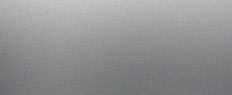What is it?
It is software that can be installed on the Android smartphone (it also supports Windows computers, laptops, tablets, and also Apple computers and laptops).
What can you do with it?
The software saves the information regarding the use of the device by the owner.
It saves the details of its location and moving, records the calls, and tracks the messages (SMS, MMS, Skype, Facebook, WhatsApp). Moreover, it saves the history of visited web pages, added contacts, task lists, and calendar events, takes the screenshots and photos from the cameras on the devices, and much more.
Where is the information saved?
All the collected data is sent via the Internet to the special cloud service where it is saved. All you have to do to view it is visit the website of this service and enter your login and password.
Who can find it useful?
A lot of our clients are vigilant parents. They fear that something may happen to their child in their absence. They want to have an opportunity to always know where their child is and what he or she is up to. The service often helps them prevent serious problems.
Moreover, there are a large number of businesspeople among the users. They use the software to control their employees, which significantly increases their productivity.
How does the software work?
Step 1. Setting up an account
 Once you come up with a password, the first step is to click “Start Watching” and enter your password and email address. Afterward, you should open the message from Hoverwatch sent to your email to activate the online account. In the private dashboard, you can view all the information collected from the device where you installed the tracking app.
Once you come up with a password, the first step is to click “Start Watching” and enter your password and email address. Afterward, you should open the message from Hoverwatch sent to your email to activate the online account. In the private dashboard, you can view all the information collected from the device where you installed the tracking app.
 You should log into your online account with the password and email, and there you will see the guidelines on how to continue the installation process. Your next step is to choose the type of the device (Mac OS X, Android-powered device or Windows computer), download the app and install it on your phone, tablet, or PC.
You should log into your online account with the password and email, and there you will see the guidelines on how to continue the installation process. Your next step is to choose the type of the device (Mac OS X, Android-powered device or Windows computer), download the app and install it on your phone, tablet, or PC.
 After you complete the previous steps, you are ready to view the reports. All you should do is sign into your account with the help of the password and email address from Step 1 and view the data from all the devices you monitor. Once you install the software, the information from the devices will appear in the account in a few minutes.
After you complete the previous steps, you are ready to view the reports. All you should do is sign into your account with the help of the password and email address from Step 1 and view the data from all the devices you monitor. Once you install the software, the information from the devices will appear in the account in a few minutes.